Order No. 1093 (p)
April 9, 1996
NOTICE
Rockwell International does not assume any liability arising out of the
application or use of any products, circuit, or software described herein,
neither does it convey any license under patent rights nor the patent rights of
others. Rockwell International further reserves the right to make changes in
any products described herein without notice. This document is subject to
change without notice.
Table of Contents
- INTRODUCTION
- APPLICABLE DOCUMENTS
- ABOUT THE BOARD
- INSTALLATION
- OPERATION IN DATA MODE
- OPERATION IN FAX MODE
- OPERATION IN VOICE MODE
- OPERATION IN SPEAKERPHONE MODE
The Rockwell RCV144ACF/SP and RCV288ACF/SP AccelerATor(TM) kit is a complete
data/fax/voice/speakerphone modem design kit prepared for manufacturers who are
interested in accelerating the production of a RCV144ACF/SP or RCV288ACF/SP PC
half card modem. The kit allows the manufacturer to go directly into production
with a complete data/fax/voice/speakerphone modem using the RCV144ACF/SP or
RCV288ACF/SP device. The design has a population option shown in the reference
schematic which allows either a V.32bis product using the RCV144ACF/SP device
or a V.34 product using the RCV288ACF/SP device. This User's Guide is
applicable to both RCV144ACF/SP and RCV288ACF/SP configurations and be referred
to as ACF/SP for brevity. The kit saves the manufacturer engineering resources
and significantly reduces the product's time-to-market.
- 28800 bps full duplex data (for RCV288ACF/SP); 14400 bps full duplex data
(for RCV144ACF/SP).
- 14400 fax smart modem.
- Position independent full-duplex speakerphone.
- Simultaneous Voice and Data (SVD) mode.
- Parallel (16550 compatible) interface (half card) supporting PC bus interface
at DTE speeds up to 115200 bps.
- Complies with ITU V.34 28800 - 14000, V.32bis 14400 - 4800 bps, V.32 9600 -
4800 bps, V.23 1200/75 bps, V.22 bis 2400 - 1200 bps, and V.21 300 bps
recommendations, and meets Bell 212 1200 bps and 103 300 bps standards.
- Group 3 fax modes supporting V.17 14400/12000/9600/7200 bps, V.29 9600/7200
bps, and V.27 ter 4800/2400 bps transmit/receive, V.21 Channel 2 300 bps
transmit and receive, and EIA-578 Service Class 1 commands.
- Implements enhanced "AT" command set.
- Compatible with communications software packages.
- Supports V.42/MNP2-4 Error Correction and V.42bis/MNP5 Data Compression
modes.
- MNP10 data throughput enhancement.
- 2-layer design.
- Minimal parts count.
- NVRAM (256 x 8 bit) allows storage of two user configurations and four
35-digit speed-dial strings.
- Single Device Modem.
- On-board DAA designed to be compliant with FCC part 68 and DOC (for U.S. and
Canada).
- Target board design compliant with FCC part 15B.
- On-board sounducer (optional).
- Microphone, line out, and headset jacks.
- 4 COM port selection via hardware jumpers.
- Plug and Play option available for COM/IRQ configuration.
- Telephone Emulation Support via jumper setting.
"RCV288ACF/SP, RCV288ATF/SP, RCV144ACF/SP,
and RCV144ATF/SP Modem User's Guide
(Order No. 1046 - Adobe Acrobat File - PDF)
"AT Commands for RC288ACx and RC144ACx
Modem Families Reference Manual"
(Order No. 1048 - Adobe Acrobat File - PDF)
The ACF/SP Target Board is a standard PC half card which plugs into an IBM PC
expansion slot. The target board, which uses either the Rockwell RCV144ACF/SP
or RCV144ACF/SP device, is a two-layer PC board with minimal components count.
Interface to the PC bus is via a 16450/16550A compatible parallel interface.
Power for the board is supplied from the PC bus. The telephone line should be
connected to the top RJ-11 telco jack on the board (see Figure 1). The lower
RJ-11 jack can be connected to a telephone, to be used when the modem is not in
use or to be an interface for voice recording.
The modem Designer's Guide provides detailed technical and user information
about the modem device.
The AT Command Set Reference Manual provides detailed technical and user
information about the AT commands used in this product.
The schematic shows population options available for building the ACF/SP
product. The footprint layout of the Target Board can support all options shown
in the schematic. Population options include hybrid design based on transformer
selection, plug and play, telephone emulation, sounducer, and speaker
amplifier.
The modem can drive a line level input (active multimedia speakers) directly
without the use of a speaker amplifier. However, when the product is populated
with a sounducer or will drive a passive speaker, the speaker amplifier should
be populated.
The NFPA 70, National Electrical Code (NEC), paragraph 800-51(i), requires
equipment that is intended to be electrically connected to a telecommunications
network to be "listed for the purpose". This listing requirement became
effective for such equipment July 1, 1991. A nationally recognized testing
laboratory (NRTL) can assist in testing and selecting the appropriate listing
category and safety standard for this equipment depending on marketing
requirements for the product.
A COM (communications) port is used by the PC to select the I/O address of a
serial communications device (such as a modem or a mouse). There are four COM
ports to select from, but only one device can be assigned to each COM port.
Interrupt request lines (IRQs) enable the PC peripheral devices (such as a
modem or a printer) to signal the CPU when they need attention. Normally
COM1/COM3 use interrupt request level 4 (IRQ4), and COM2/COM4 use interrupt
request level 3 (IRQ3).
Communication port base address and IRQ selection on the target board is done
either through jumper configuration or using the PnP (plug and play) device.
The plug and play device (and associated components) is a population option. If
the 11594-11 PnP device is installed, then the COM port decoding logic and
jumpers do not need to be populated. Figure 1 shows the layout of the COM/IRQ
jumpers. Tables 1 and 2 show how to configure COM port and Interrupt level
selection, respectively.
J15
J12 J9 J13
J4 J3 J5
J10 J14 J11
J8 J7 J6
Figure
1. Layout of COM/IRQ Jumpers
Table 1. COM-Port Selection
COM Port Base Address Jumper Selection
COM1 03F8h J3-J4, J7-J6
COM2 02F8h J3-J5, J7-J6
COM3 03E8h J3-J4, J7-J8
COM4 02E8h J3-J5, J7-J8
Table 2. Interrupt Level Selection
IRQ Selection Jumper Selection
IRQ3 J14-J10
IRQ4 J9-J12
IRQ5 J14-J11
IRQ6 J9-J15
IRQ7 J9-J13
Perform the following to install your Target Board to your IBM PC or compatible
computer.
1. Configure the ACF/SP Target Board according to Section 4.1 for an unused COM
port in your PC. Note that the Target Board is configured for COM2, IRQ3 before
shipment.
2. Install the Target Board into the PC, referring to your computer's
installation procedure.
3. Connect the phone line from the wall to the jack labeled "LINE" using a
standard RJ11 type telephone cord.
4. Connect the telephone to jack labeled "PHONE" using a standard RJ11 type
telephone cord.
5. Connect the electret microphone to the jack labeled " MIC".
6. Connect an amplified speaker to the jack labeled "HDSET". A headset unit can
be connected to the modem's MIC and HDSET jacks as well.
7. The target board is capable of supporting full-duplex speakerphone or
telephone emulation mode. The board is configured at factory for speakerphone
mode. To support telephone emulation operation, shunt J22 and J23.
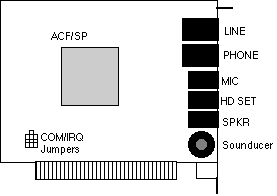
Figure 2. Modem Jack Locations
After configuring and installing the modem, you are now ready to make a
connection with another modem.
1. Load (or install) your communications program (such as CROSSTALK or ProComm)
into your PC.
2. If the modem is used as a data modem, configure the communications
parameters of the program (set COM level, DTE speed, data, word length, parity,
and number of stop bits) to match that of the data modem that you are calling.
Typical parameters could be 115200 bps DTE speed, no parity, 8 data bits, and 1
stop bit. Refer to the software communications manual on setting parameters.
You can either follow the instructions of the communications program manual or
use "AT" commands to operate the modem. The first method is useful for
transferring files, receiving files, periodic dialing, and performing other
functions supported by your communications program; stop here and refer to your
communications program for this method. The second method gives the user direct
control of the modem but requires someone who is knowledgeable on "AT" commands.
1. Invoke the terminal mode in your communications package.
2. Enter AT and make sure that "OK" is returned. Enter AT&F
to reset modem configurations to default values. All instructions to the modem
are communicated through AT commands. For example, ATD is the AT
command for the modem to dial; all AT commands start with the "AT" characters.
Refer to the RCV144ACF/SP Modem Designer's Guide for the list and descriptions
of the AT commands that the RCV144ACF/SP target board supports.
3. To dial, enter ATDTnnnnnnn or ATDPnnnnnnnn where
nnnnnnn
is the phone number of a remote modem (try calling a local
Bulletin Board Service or BBS). Use ATDT if you have a touch tone line
or ATDP if you use a pulse dial line.
4. You should hear some high pitched tones, then something that sounds like
static after the remote modem picks up your call. If the call progress went
smoothly, you should see CONNECT on your terminal. You can send data to the
remote modem by sending characters via your keyboard. If you are calling a BBS,
pressing a carriage return will usually prompt the BBS to respond with a
greetings message and a login message.
5. After you have finished your session with the remote modem, you may want to
hang up (if the remote modem doesn't hang you up automatically). To hang up,
type in three plus signs "+++" in a row (delay less than one second between
characters) to get to the AT command mode and you should see "OK". Then type in
ATH and your modem should hang up the connection. You may dial another
modem by repeating this section.
The RCV144ACF/SP target board is compatible with a wide variety of fax Class I
communications software.
Refer to your fax communications software to configure the modem to send or
receive fax transmissions.
The RCV144ACF/SP target board is compatible with a wide variety of
Voice/Telephone Answering Machine (TAM) software.
Refer to your voice communications software to configure the modem to send or
receive fax transmissions.
The full-duplex speakerphone operation can be used by running a communication
software application
which supports the Rockwell Speakerphone function. Follow the instructions of
the respective application
package. Alternatively, speakerphone operation can be used by manually issuing
AT command to the
modem as described in Section 9.2.
1. Invoke the terminal mode in your communications package.
2. Enter AT and make sure that OK is returned. Enter
AT&F to reset modem configurations to default values. All
instructions to the modem are communicated through AT commands. For example,
ATD is the AT command for the modem to dial; all AT commands start with the
"AT" characters. Refer to the RCV144ACF/SP Modem Designer's Guide for the list
and descriptions of the AT commands that the RCV144ACF/SP target board
supports.
3. Enter AT#CLS=8#VRN=0#VLS=6 and press the return key. The modem should
respond with OK. This will initialize the modem for speakerphone mode.
4. To dial, enter ATDTnnnnnnn where nnnnnnn is the phone number
of a remote party. The modem will report VCON at the completion of
dialing and indicate speakerphone is on.
5. To hang up, issue ATH.
1. the terminal mode in your communications package.
2. Enter AT and make sure that OK is returned. Enter AT&F to
reset modem configurations to default values. All instructions to the modem are
communicated through AT commands. For example, ATD is the AT command for
the modem to dial; all AT commands start with the "AT" characters. Refer to the
RCV144ACF/SP Modem Designer's Guide for the list and descriptions of the AT
commands that the RCV144ACF/SP target board supports.
3. Enter AT#CLS=8#VRN=0#VLS=6S0=0 and press the return key. The modem
should respond with OK. This will initialize the modem for speakerphone mode.
4. To answer a call in speakerphone mode upon receipt of a RING message,
enter ATA. The modem will report VCON to indicate speakerphone is
on.
5. To hang up, issue ATH.
For questions regarding "AT" commands and operation of the ACF/SP modem, refer
to the Modem Designer's Guide. .
- AccelerATor is a trademark of Rockwell International.
- V.Fast Class and V.FC are trademarks of Rockwell International.
- CROSSTALK is a registered trademark of Digital Communications Associates,
Inc.
- OrCAD is a trademark of OrCAD L.P.
- ProComm is a trademark of Datastorm Technologies, Inc.
- Voice Commander is a trademark of Telex Communications, Inc.

